If you’re reading this, then you’re probably wondering how to buy a domain name and hosting. It’s a lot simpler than you might think.
In this article, we’ll walk you through the process step-by-step so that you can get your website up and running quickly.
The first thing you need to do is decide on a domain name. This is the address that people will type into their browser to reach your site.
You want something catchy and easy to remember.
Once you’ve got a domain name in mind, head over to a domain registrar like GoDaddy or Namecheap and purchase it.
Now it’s time to set up your hosting account.
This is where your website’s files will live.
Again, there are plenty of great options out there, but we recommend SiteGround or Bluehost.
Choose a plan that fits your needs and budget, then create an account and follow the instructions to get your site up and running.
That’s it! With just a few simple steps, you can have a professional-looking website of your very own.
What is a Domain Name?
A domain name is a unique address that identifies a website on the internet.
It is essentially the website’s name, which is used to locate and access the website.
Domain names are composed of two parts – the actual name or words that make up the website’s address, and the domain extension or top-level domain (TLD).
The most common TLDs include .com, .org, .net, .edu, .gov, and country-specific TLDs such as .uk, .ca, or .jp.
For example, in the domain name www.google.com, “google” is the name, and “.com” is the TLD.
Domain names can be registered through domain name registrars and are typically renewed on an annual basis.
Having a domain name is crucial for any business or organization that wants to establish a presence on the internet.
It allows users to easily find and access your website, and it also helps to establish your brand and credibility online.
A good domain name should be memorable, easy to spell, and relevant to your business or website’s purpose.
Your domain name and web hosting are two separate services.
Types of domain name
A domain name is a unique address that identifies a website on the internet. There are several types of domain names, including:
1. Top-Level Domains (TLDs):
These are the highest level of domain names in the system, and they are divided into two categories: generic TLDs (gTLDs) and country-code TLDs (ccTLDs).
Examples of gTLDs include .com, .org, and .net, while examples of ccTLDs include .us, .uk, and .ca.
2. Second-Level Domains (SLDs):
These are the domain names that come immediately before the TLD in a website address.
For example, in the address www.example.com, “example” is the SLD.
3. Third-Level Domains:
These are domain names that come before the SLD.
For example, if a company uses the domain name “blog.example.com,” “blog” is the third-level domain.
4. Subdomains:
These are domains that are created to organize and categorize content within a website.
For example, a blog section of a website could have the subdomain “blog.example.com.”
5. Internationalized Domain Names (IDNs):
These are domain names that use non-ASCII characters, such as those with diacritical marks or characters from non-Latin scripts.
These are particularly useful for websites that serve non-English speaking populations.
6. Brandable Domains:
These are domain names that are memorable and easy to pronounce and are often used by companies to create a strong brand identity.
Examples of brandable domains include Google.com, Amazon.com, and Facebook.com.
Top Domain extension in the online market
The value of a domain extension depends on many factors, including its popularity, ease of use, and market demand. Here are some of the top valuable domain extensions in the market:
1. .com:
This is the most popular and valuable domain extension in the market. It has been in use since the inception of the internet and is widely recognized as the default domain extension for most websites.
2. .net:
This is another popular domain extension that is commonly used by businesses and organizations. It is often used for networking-related websites and is seen as a reliable alternative to .com.
3. .org:
This domain extension is commonly used by non-profit organizations and is seen as a trustworthy and legitimate extension for charity organizations and other non-profits.
4. .edu:
This domain extension is reserved for educational institutions such as colleges and universities. It is seen as a reliable source of information and is highly valued by academic institutions.
5. .gov:
This domain extension is reserved for government websites and is highly trusted by users. It is seen as a reliable source of information for government-related services and information.
6. .io:
This domain extension has gained popularity in recent years and is commonly used for tech startups and companies. It is seen as a trendy and modern extension and is highly valued by the tech industry.
7. .co:
This domain extension is commonly used as an alternative to .com and is seen as a reliable option for businesses and organizations.
Overall, the value of a domain extension depends on the specific needs and goals of a website or business.
However, the extensions listed above are generally considered to be the most valuable and trusted in the market.
How to Choose the Perfect Domain Name
Your domain name is your online identity.
It’s how customers find you, and it’s an important part of your brand. So it’s worth taking the time to choose a good one.
Here are some tips for choosing the perfect domain name:
1. Keep it short and simple:
A short and simple domain name is easy to remember and type. It should be easy to pronounce and spell.
2. Make it easy to remember:
A memorable domain name is one that is easy to recall and associate with your business. It should be unique and stand out from the competition.
3. Use keywords that describe your business:
Keywords are words or phrases that people use when they search for information online. Using keywords in your domain name can help people find your website more easily.
4. Avoid using hyphens or numbers:
Hyphens and numbers can make your domain name difficult to remember and type. They can also make it look unprofessional.
5. Check if the domain name is available on social media platforms:
You should check if the domain name you want is available on social media platforms like Facebook, Twitter, and Instagram.
This will help you create a consistent brand identity across all channels.
Where to Buy Your Domain Name
There are a few different places you can buy your domain name from. Below, we’ll walk you through some of the most popular options.
1. Domain registrars
One option for buying your domain name is to purchase it directly from a domain registrar like GoDaddy or Namecheap. These companies manage the process of registering domains on behalf of their customers.
2. Web hosting providers
Another option is to buy your domain name from a web hosting provider like Bluehost or SiteGround.
You’ll often be able to get a discounted price on your domain name if you purchase it along with web hosting services.
3. Marketplace platforms
If you’re interested in buying an already-established website, there are several marketplace platforms you can use, such as Flippa and Sedo.
These platforms facilitate the sale of websites and sometimes include domains as part of the package deal.
What is Web Hosting?
Website hosting is a service that allows individuals or businesses to make their websites accessible on the Internet.
In other words, website hosting is the process of renting server space to store the files and data that make up a website and making that website available to internet users.
When you sign up for website hosting, you are essentially renting a portion of a server’s resources from a hosting provider.
These resources include disk space, bandwidth, and other features such as email hosting, database management, and security features.
Choosing the right hosting plan depends on the size and complexity of your website, as well as your budget and technical expertise.
A good website hosting provider should offer reliable uptime, fast loading speeds, good customer support, and robust security features to ensure the safety and availability of your website for your visitors.
Different Types of Hosting
There are many types of hosting services available and choosing the right one can be tricky. Here is a rundown of the most common types of hosting services:
There are several types of web hosting available, each with its own set of advantages and disadvantages. Here are some of the most common types of web hosting:
1. Shared hosting:
Shared hosting is the most popular type of hosting. This is the most popular type of hosting, where multiple websites share a single server. It is the most cost-effective option and is suitable for small to medium-sized websites that do not require a lot of resources.
2. VPS hosting:
VPS (virtual private server) hosting gives you more control over your server than shared hosting, but it still doesn’t give you a dedicated server. With VPS hosting, your website is on a server with other websites, but each website has its own virtual space so you’re not sharing resources.
Virtual Private Server (VPS) hosting is a step up from shared hosting. It involves splitting a single server into multiple virtual servers, each with its resources, operating system, and control panel.
VPS hosting is more scalable and flexible than shared hosting and suitable for websites requiring more resources.
3. Dedicated hosting:
Dedicated hosting means that your website has its physical server. This is the most expensive type of hosting, but it’s also the most powerful and gives you the most control.
Dedicated hosting is ideal for large businesses or high-traffic websites that need their servers. With dedicated hosting, a single server is entirely dedicated to one website.
This type of hosting is the most powerful and customizable, but it is also the most expensive.
Dedicated hosting is suitable for large websites that require a lot of resources, such as e-commerce sites or websites with high traffic.
4. Cloud hosting:
Cloud hosting involves hosting websites on a network of servers rather than a single server. This makes it more scalable and flexible than other types of hosting, as resources can be added or removed as needed.
Cloud hosting is suitable for websites that experience a lot of traffic or require a lot of resources
5. Managed hosting:
Managed hosting is a type of hosting where the hosting provider manages the server and the website for the client.
This includes tasks such as server maintenance, security, and updates. It is suitable for clients who do not have the technical expertise or time to manage their website and server.
Each type of hosting has its advantages and disadvantages, and the choice of hosting will depend on the specific needs of the website and the budget of the client.
How to Choose the Right Hosting Plan for Your Business
When you’re ready to take your business online, choose the right hosting plan to power your website.
But with so many options available, how do you know which one is right for you?
Here are a few things to consider when choosing a hosting plan for your business:
1. The size and scale of your website.
If you have a small website with only a handful of pages, then a shared hosting plan will likely be enough to meet your needs.
However, if you have a large website or expect a lot of traffic, then you’ll need a more powerful hosting option like VPS or Dedicated hosting.
2. Your budget.
How much are you willing to spend on hosting each month? Shared hosting plans are usually the most affordable option, while VPS and Dedicated plans can be more expensive.
Keep in mind that you may need to pay more if you expect high traffic volumes or require special features like unlimited storage space or bandwidth.
3. The features and tools you need.
Decide what features and tools are important for your website and make sure the host you choose offers them.
For example, if you want to sell products online, then look for hosts that offer eCommerce solutions like shopping carts and payment processors.
Or, if you want to build a blog, look for hosts that offer blogging platforms like WordPress or Blogger. Hosting providers also offer different levels of customers.
Domain name v/s web hosting
Domain name and web hosting are two separate services that are required to make a website accessible on the internet.
A domain name is essentially the address of a website, which users type into their web browser to access the site.
It is a unique name that identifies the website and makes it easy for users to find it on the internet.
Web hosting, on the other hand, refers to the storage of the website’s files and data on a server, which makes it accessible to Internet users.
When a user types in the domain name of a website, the web hosting server retrieves the website’s files and displays them on the user’s browser, allowing them to interact with the website.
In simpler terms, a domain name is like the street address of a house, while web hosting is like the house itself.
The domain name tells people where to find the website, while web hosting provides the space where the website’s files and data can be stored and accessed by users.
While domain name and web hosting are separate services, they are both necessary to make a website accessible on the internet.
A website domain name can be purchased separately from a domain registrar, while web hosting can be purchased from a web hosting provider.
Some web hosting providers also offer domain registration services, making it easier to manage both services in one place.
Step-by-Step Guide to Purchasing a Domain Name and Hosting Service
Assuming you’ve already decided on the perfect domain name for your website or blog, it’s time to purchase it! Here’s a step-by-step guide to doing just that:
1. Find a reputable domain name registrar. There are many options out there, but we recommend using a well-known, reliable registrar like GoDaddy, Namecheap or Hover.
2. Search for your chosen domain name on the registrar’s website. If it’s available, you’ll be able to add it to your cart and proceed to checkout.
3. If your first choice isn’t available, don’t worry! Try different variations or different TLDs (like .net or .co) until you find one that works.
4. Once you’ve found an available domain name, add it to your cart and proceed to checkout.
5. Enter your contact and billing information on the registrar’s checkout page. Be sure to use accurate information, as this is what will be used to verify your ownership of the domain later on.
6. Choose your preferred method of payment and complete the transaction. Most registrars accept major credit cards, but some also accept PayPal or other forms of payment.
7. That’s it! You should now receive a confirmation email from the registrar with further instructions on how to set up your new domain name.
Best Practices When Buying Your Domain Name and Hosting Service
When you’re ready to take your business online, you’ll need to purchase a domain name and hosting service. This can be a confusing process, but we’ve got you covered.
Here are some best practices to follow when buying your domain name and hosting service:
1. Do your research. There are a lot of domain name and hosting providers out there. Take the time to read reviews and compare pricing.
2. Choose a provider that offers good customer support. You’ll want someone you can rely on if you have questions or run into technical problems.
3. Make sure the provider offers the features you need. For example, if you plan on selling products online, look for a provider that offers eCommerce features like shopping carts and payment processing.
4. Don’t forget to renew your domain name and hosting service! Both need to be renewed annually to keep your website up and running smoothly.
Conclusion
Congratulations, you have just taken a significant step toward creating your website! If you want to create a WordPress website in a minute, you can read more about it here.
By following this simple guide, you should now understand precisely how to buy a domain name and hosting that best fits your needs.
If you need any extra help or advice along the way, be sure to refer back to this article for guidance.
Now it’s time for you to get creative and start building your dream website!
Good luck!
FAQ: How To Buy A Domain Name And Hosting
Q.1) Can I buy a domain forever?
No, you can’t buy a domain forever with just one payment. Usually, when you buy a domain, it’s for a specific time, like one year. After that time, you need to pay again to keep it. So, it’s not a one-time purchase for keeping it forever.


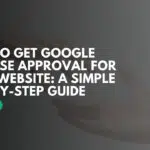

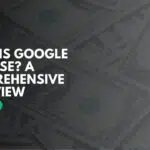







I do believe all of the points you have said in your article; they certainly very compelling and will undoubtedly be effective. However, the postings are too brief for beginners; could you perhaps extend them a little for the next time? Thank you for the post.
I do trust all the ideas youve presented in your post They are really convincing and will definitely work Nonetheless the posts are too short for newbies May just you please lengthen them a bit from next time Thank you for the post
Simply desire to say your article is as surprising The clearness in your post is simply excellent and i could assume you are an expert on this subject Fine with your permission let me to grab your feed to keep up to date with forthcoming post Thanks a million and please carry on the gratifying work
Your article helped me a lot, is there any more related content? Thanks!
Thank you for your sharing. I am worried that I lack creative ideas. It is your article that makes me full of hope. Thank you. But, I have a question, can you help me?